Adding an Activity
You can define activities in List Maintenance, such as reminders to call a patient or doctor, or a reminder for staff to fill Dosetts. You can then add these activities to the Activities tab on the Workbench.
To add an activity, do the following:
- Go to the Workbench.
- Press the Activities tab.
- Press the New button. A window appears.
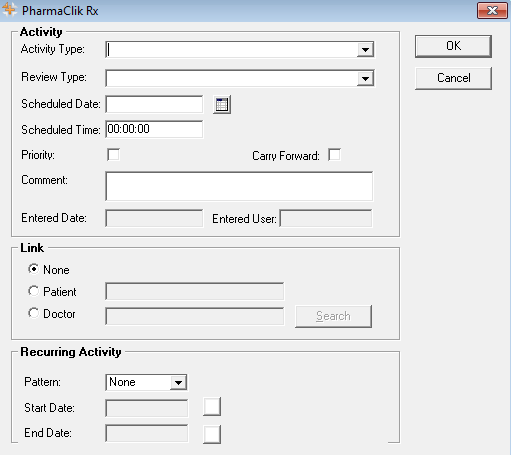
- Choose an Activity Type from the dropdown list.
- Enter the Scheduled Date. The Scheduled Time is optional.
- Enter notes in the Comment field.
- Enter information in any of the remaining fields if desired.
- Press the OK button. The activity is added to the To Do tab for the scheduled date.